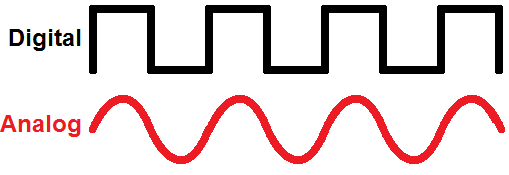LinkedIn merupakan satu media sosial dan berbeza daripada rangkaian sosial yang lain.
Cara guru boleh menggunakan LinkedIn dalam pembelajaran dan pengajaran iaitu:
1)Boleh mengembangkan rangkaian guru-guru terutamanya dengan orang lain dalam pengajaran dan pembelajaran sebagai profesion.
2)Mencari dan memberi cadangan serta sokongan daripada sumber yang dipercayai untuk digunakan.
3)Bentuk kerjasama dengan sekolah-sekolah tempatan lain dan antarabangsa.
4)membuat kumpulan linkedin kepada para pelajar untuk memudahkan lagi kerja pengajaran dan pembelajaran.
Cara pelajar menggunakan linkedin dalam pengajaran dan pembelajaran iaitu:
1)dapat mengenalpasti kerjaya lain.
2)mencari dan membuat rujukan dalam melaksanakan tugasan yang diberikan.
3)berhubung dengan guru atau pensyarah untuk mengetahui tugasan yang diberikan
Isnin, 30 Mei 2016
WEB SEARCHING
Hasil daripada pembacaan saya, "web searching" ialah salah satu benda yang memudahkan kita untuk mencari maklumat.
Dalam "web searching" terdapat "web browser" di mana satu aplikasi yang digunakan untuk mendapatkan maklumat.
Antara "web browser" tersebut ialah:
Untuk menggunakan "browser" ia memerlukan URL untuk mencari maklumat seperti https://www.blogger.com
Manakala bagi "searching" atau pencarian terdapat beberapa benda yang diperlukan iaitu:
Dalam "web searching" terdapat "web browser" di mana satu aplikasi yang digunakan untuk mendapatkan maklumat.
Antara "web browser" tersebut ialah:
Manakala bagi "searching" atau pencarian terdapat beberapa benda yang diperlukan iaitu:
- enjin carian
- panduan subjek
- panduan nama
- carian meta- http://dogpile.com
Sabtu, 7 Mei 2016
INTERNET INFRASTRUCTURE
"One of the greatest things about the Internet is that nobody really
owns it. It is a global collection of networks, both big and small.
These networks connect together in many different ways to form the
single entity that we know as the Internet. In fact, the very name comes from this idea of interconnected networks.
Since its beginning in 1969, the Internet has grown from four host computer systems to tens of millions. However, just because nobody owns the Internet, it doesn't mean it is not monitored and maintained in different ways. The Internet Society, a non-profit group established in 1992, oversees the formation of the policies and protocols that define how we use and interact with the Internet.
An IT infrastructure provides a means of moving data from one place to another and acting upon it. The scale of the move ranges from locally -- from a storage device to a server for use or changes prior to returning to storage -- to client/server -- a user at an access device (PC, tablet, smartphone) pulling data from a central location.
Infrastructure may be centered within a data center, with connections to users in different environments using intelligent or dumb access devices. Some vendors provide pre-engineered blocks of compute, storage and network equipment (converged infrastructure) that optimize the IT hardware and virtualization platform into a single system that can be easily interconnected to other systems.
Infrastructure also may be spread across a mix of data centers controlled by the organization or other entities such as colocation facilities or hosting/cloud companies. Cloud computing promises a flexible IT infrastructure, where resources can be applied and removed dynamically to workloads as required across a broad collection of individual platforms. End-to-end infrastructure also may include mobile wide area networks (WAN) and other IT components."
Based on that statement,I understand what is internet infrastructure clearly.Before this I don't know what 'http://' mean,but now I understand that means and functions.'http://' is hyper text transfer protocol and it use to search web as a URL.
Since its beginning in 1969, the Internet has grown from four host computer systems to tens of millions. However, just because nobody owns the Internet, it doesn't mean it is not monitored and maintained in different ways. The Internet Society, a non-profit group established in 1992, oversees the formation of the policies and protocols that define how we use and interact with the Internet.
An IT infrastructure provides a means of moving data from one place to another and acting upon it. The scale of the move ranges from locally -- from a storage device to a server for use or changes prior to returning to storage -- to client/server -- a user at an access device (PC, tablet, smartphone) pulling data from a central location.
Infrastructure may be centered within a data center, with connections to users in different environments using intelligent or dumb access devices. Some vendors provide pre-engineered blocks of compute, storage and network equipment (converged infrastructure) that optimize the IT hardware and virtualization platform into a single system that can be easily interconnected to other systems.
Infrastructure also may be spread across a mix of data centers controlled by the organization or other entities such as colocation facilities or hosting/cloud companies. Cloud computing promises a flexible IT infrastructure, where resources can be applied and removed dynamically to workloads as required across a broad collection of individual platforms. End-to-end infrastructure also may include mobile wide area networks (WAN) and other IT components."
Based on that statement,I understand what is internet infrastructure clearly.Before this I don't know what 'http://' mean,but now I understand that means and functions.'http://' is hyper text transfer protocol and it use to search web as a URL.
Khamis, 7 April 2016
RANGKAIAN KOMPUTER (WIRELESS AND WIRED)
Assalamualaikum...
Apa itu rangkaian komputer?
"merupakan sekumpulan peranti yang juga dikenali sebagai nod,digunakan sebagai media penghubung"
Daripada hasil pembelajaran,saya dapat terangkan maksud rangkaian komputer seperti di atas.
Kelebihan rangkaian komputer?
APA ITU WAYARLES (WIRELESS) DAN BERWAYAR (WIRED)?
"wired" ialah satu rangkaian yang menggunakan kabel untuk berhubung atau disambungkan.
"wireless" ialah sebuah rangkaian yang tidak menggunakan wayar untuk berhubung.
Kelebihan dan Keburukan Wayarles (wireless):
Kelebihan
Kelebihan
Apa itu rangkaian komputer?
"merupakan sekumpulan peranti yang juga dikenali sebagai nod,digunakan sebagai media penghubung"
Daripada hasil pembelajaran,saya dapat terangkan maksud rangkaian komputer seperti di atas.
Kelebihan rangkaian komputer?
- Perkongsian Maklumat
- Perkongsian Sumber Perkakasan
- Perkongsian Sumber Perisian
- Utusan Elekronik (E-Mail)
- Keselamatan Data
- Sokongan
APA ITU WAYARLES (WIRELESS) DAN BERWAYAR (WIRED)?
"wired" ialah satu rangkaian yang menggunakan kabel untuk berhubung atau disambungkan.
"wireless" ialah sebuah rangkaian yang tidak menggunakan wayar untuk berhubung.
Kelebihan dan Keburukan Wayarles (wireless):
Kelebihan
- tidak menggunakan kabel
- lambat
Kelebihan
- lebih laju penghubungannya
- susah untuk mencari kabel
Rabu, 6 April 2016
REFLEKSI KEDUA
Assalamualaikum...
Saya Nuraliyyah Ainah Binti Sajani seorang mahasiswa dalam jurusan Ijazah Sarjana Muda Teknologi serta Pendidikan(Kemahiran Hidup) di sebuah universiti awam.Sebelum itu,tujuan saya menulis refleksi ini adalah untuk memperbaiki kelemahan diri saya dalam subjek telekomunikasi dan rangkaian yang sebelum ini saya tidak mengetahuinya dengan lebih mendalam lagi.
Setelah beberapa minggu saya mempelajari subjek ini,pengetahuan saya semakin bertambah daripada sebelumnya.Saya telah mempelajari beberapa tajuk yang berkaitan dengan subjek ini antaranya rangkaian komputer yang terbahagi kepada dua iaitu wayarles dan berwayar (wireless and wired).Saya tidak faham apa itu kedua-dua ragkaian komputer tersebut yang hanya saya ketahui adalah kedua-duanya menggunakan wayar itu sahaja.Beberapa istilah digunakan di dalam kedua-dua rangkaian ini yang saya tidak tahu antaranya kabel yang digunakan.Jenis-jenis kabel yang digunakan juga pelbagai dan berbeza.
Hasil daripada pembelajaran ini,saya dapat mengetahui rangkaian komputer dan jenisnya iaitu wayarles dan berwayar.Saya juga dapat membezakan jenis-jenis wayarles dan berwayar.Dengan adanya ujian yang dibuat oleh pensyarah saya,saya dapat menjawab ujian tersebut dengan baik walaupun tidak mendapat markah penuh,tetapi saya dapat mempelajari pengetahuan yang baharu.Ujian tersebut juga dibuat secara atas talian(online).Mungkin pensyarah akan membuat ujian seperti tersebut dengan lebih banyak lagi mengikut tajuk yang diajar dan boleh membantu saya serta rakan-rakan yang lain melihat kebolehan diri sendiri.
Sekian.Terima Kasih.
Saya Nuraliyyah Ainah Binti Sajani seorang mahasiswa dalam jurusan Ijazah Sarjana Muda Teknologi serta Pendidikan(Kemahiran Hidup) di sebuah universiti awam.Sebelum itu,tujuan saya menulis refleksi ini adalah untuk memperbaiki kelemahan diri saya dalam subjek telekomunikasi dan rangkaian yang sebelum ini saya tidak mengetahuinya dengan lebih mendalam lagi.
Setelah beberapa minggu saya mempelajari subjek ini,pengetahuan saya semakin bertambah daripada sebelumnya.Saya telah mempelajari beberapa tajuk yang berkaitan dengan subjek ini antaranya rangkaian komputer yang terbahagi kepada dua iaitu wayarles dan berwayar (wireless and wired).Saya tidak faham apa itu kedua-dua ragkaian komputer tersebut yang hanya saya ketahui adalah kedua-duanya menggunakan wayar itu sahaja.Beberapa istilah digunakan di dalam kedua-dua rangkaian ini yang saya tidak tahu antaranya kabel yang digunakan.Jenis-jenis kabel yang digunakan juga pelbagai dan berbeza.
Hasil daripada pembelajaran ini,saya dapat mengetahui rangkaian komputer dan jenisnya iaitu wayarles dan berwayar.Saya juga dapat membezakan jenis-jenis wayarles dan berwayar.Dengan adanya ujian yang dibuat oleh pensyarah saya,saya dapat menjawab ujian tersebut dengan baik walaupun tidak mendapat markah penuh,tetapi saya dapat mempelajari pengetahuan yang baharu.Ujian tersebut juga dibuat secara atas talian(online).Mungkin pensyarah akan membuat ujian seperti tersebut dengan lebih banyak lagi mengikut tajuk yang diajar dan boleh membantu saya serta rakan-rakan yang lain melihat kebolehan diri sendiri.
Sekian.Terima Kasih.
Sabtu, 19 Mac 2016
NETWORK TOPOLOGY
Network Topology Diagram Software
It is a new, rapid and powerful topology diagram software with diversified examples and templates. Therefore it has become so easy to draw network topology diagrams, network mapping, home network, wireless network diagram, Cisco network topologies,
network cable diagrams, logical network diagrams, network wiring
diagrams, LAN network diagrams, activity network diagrams, network
topology diagrams, local network area diagrams, network physical
diagrams, network security diagrams, network wan diagrams, network
wiring cable diagrams, network cabling diagrams, and network voip
diagrams.
Download
a free trial and see first-hand how quickly and easily you can create
effective great-looking network topology diagrams.
Network topologies are categorized into the following basic types: - Star Topology
- Ring Topology
- Bus Topology
- Tree Topology
- Mesh Topology
- Hybrid Topology
More complex networks can be built as hybrids of two or more of the above basic topologies.
Star Topology Many
home networks use the star topology. A star network features a central
connection point called a "hub" that may be a hub, switch or router.
Devices typically connect to the hub with Unshielded Twisted Pair (UTP)
Ethernet.
Compared
to the bus topology, a star network generally requires more cable, but a
failure in any star network cable will only take down one computer's
network access and not the entire LAN. (If the hub fails, however, the
entire network also fails.)
See the illustration of Star Network Topology.
- Easy to install and wire.
- No disruptions to the network then connecting or removing devices.
- Easy to detect faults and to remove parts.
- Requires more cable length than a linear topology.
- If the hub or concentrator fails, nodes attached are disabled.
- More expensive than linear bus topologies because of the cost of the concentrators.
The
protocols used with star configurations are usually Ethernet or
LocalTalk. Token Ring uses a similar topology, called the star-wired
ring.
Star-Wired Ring
A
star-wired ring topology may appear (externally) to be the same as a
star topology. Internally, the MAU of a star-wired ring contains wiring
that allows information to pass from one device to another in a circle
or ring . The Token Ring protocol uses a star-wired ring
topology.
Ring Topology In
a ring network, every device has exactly two neighbors for
communication purposes. All messages travel through a ring in the same
direction (either "clockwise" or "counterclockwise"). A failure in any
cable or device breaks the loop and can take down the entire network.
To
implement a ring network, one typically uses FDDI, SONET, or Token Ring
technology. Ring topologies are found in some office buildings or
school campuses.
See the illustration of Ring Topology.
Bus Topology Bus
networks (not to be confused with the system bus of a computer) use a
common backbone to connect all devices. A single cable, the backbone
functions as a shared communication medium that devices attach or tap
into with an interface connector. A device wanting to communicate with
another device on the network sends a broadcast message onto the wire
that all other devices see, but only the intended recipient actually
accepts and processes the message.
Ethernet
bus topologies are relatively easy to install and don't require much
cabling compared to the alternatives. 10Base-2 ("ThinNet") and 10Base-5
("ThickNet") both were popular Ethernet cabling options many years ago
for bus topologies. However, bus networks work best with a limited
number of devices. If more than a few dozen computers are added to a
network bus, performance problems will likely result. In addition, if
the backbone cable fails, the entire network effectively becomes
unusable.
See the illustration of Bus Network Topology.
Advantages of a Linear Bus Topology
- Easy to connect a computer or peripheral to a linear bus.
- Requires less cable length than a star topology.
Disadvantages of a Linear Bus Topology
- Entire network shuts down if there is a break in the main cable.
- Terminators are required at both ends of the backbone cable.
- Difficult to identify the problem if the entire network shuts down.
- Not meant to be used as a stand-alone solution in a large building.
Tree Topology Tree
topologies integrate multiple star topologies together onto a bus. In
its simplest form, only hub devices connect directly to the tree bus,
and each hub functions as the "root" of a tree of devices. This bus/star
hybrid approach supports future expandability of the network much
better than a bus (limited in the number of devices due to the broadcast
traffic it generates) or a star (limited by the number of hub
connection points) alone.
See the illustration of Tree Network Topology.
Advantages of a Tree Topology
- Point-to-point wiring for individual segments.
- Supported by several hardware and software venders.
Disadvantages of a Tree Topology
- Overall length of each segment is limited by the type of cabling used.
- If the backbone line breaks, the entire segment goes down.
- More difficult to configure and wire than other topologies.
Mesh Topology involve
the concept of routes. Unlike each of the previous topologies, messages
sent on a mesh network can take any of several possible paths from
source to destination. (Recall that even in a ring, although two cable
paths exist, messages can only travel in one direction.) Some WANs, most
notably the Internet, employ mesh routing.
A
mesh network in which every device connects to every other is called a
full mesh. As shown in the illustration below, partial mesh networks
also exist in which some devices connect only indirectly to others.
See the illustration of Mesh Network Topology.
Hybrid Topology
A
combination of any two or more network topologies. Note 1: Instances
can occur where two basic network topologies, when connected together,
can still retain the basic network character, and therefore not be a
hybrid network. For example, a tree network connected to a tree network
is still a tree network. Therefore, a hybrid network accrues only when
two basic networks are connected and the resulting network topology
fails to meet one of the basic topology definitions. For example, two
star networks connected together exhibit hybrid network topologies. Note
2: A hybrid topology always accrues when two different basic network
topologies are connectedJumaat, 18 Mac 2016
DATA COMMUNICATIONS
WHAT IS DATA COMMUNICATIONS?
Data communication refers to the exchange of data between a source and a receiver. Data communication is said to be local if communicating devices are in the same building or a similarly restricted geographical area.The meanings of source and receiver are very simple.The device that transmits data is known as source and the device that receives the transmited data is known as receiver.Data communication aims at the transer of data and maintenance of the data during the process but not the actual generation of the information at the source and receiver.
ELEMENTS OF DATA COMMUNICATIONS:
i) Information/data
ii) digital encoded
iii) sender or receiver
iv) medium
ELEMENTS OF NETWORK:
i) hardware equipments
ii) software
iii) communication channels
iv) information/data/resource
v) protocols
Data Transmissions process between sender and receiver is refer to data communication and deployed physical environment (software/hardware/protocols/channels) is network.
TYPE OF DATA TRANSMISSION

Data communication refers to the exchange of data between a source and a receiver. Data communication is said to be local if communicating devices are in the same building or a similarly restricted geographical area.The meanings of source and receiver are very simple.The device that transmits data is known as source and the device that receives the transmited data is known as receiver.Data communication aims at the transer of data and maintenance of the data during the process but not the actual generation of the information at the source and receiver.
ELEMENTS OF DATA COMMUNICATIONS:
i) Information/data
ii) digital encoded
iii) sender or receiver
iv) medium
ELEMENTS OF NETWORK:
i) hardware equipments
ii) software
iii) communication channels
iv) information/data/resource
v) protocols
Data Transmissions process between sender and receiver is refer to data communication and deployed physical environment (software/hardware/protocols/channels) is network.
TYPE OF DATA TRANSMISSION
Isnin, 14 Mac 2016
REFLEKSI MINGGU 2 (KOMUNIKASI DATA)
Assalamualikum...
Saya Nuraliyyah Ainah bt Sajani merupakan mahasiswa dalam Ijazah Sarjana Muda Teknologi serta Pendidikan(Kemahiran Hidup) di sebuah universiti awam.Ini merupakan catatan saya yang pertama setelah mempelajari cara untuk membuat sebuah blog dan juga salah satu medium pembelajaran bagi saya.Pada sebelum ini saya tidak mengetahui bagaimana untuk membuat blog dan tidak tahu kegunaan blog secara terperinci.
Bagi refleksi pada minggu ke-2,saya telah mempelajari satu tajuk iaitu komunikasi data dalam subjek telekomunikasi dan rangkaian (SPPM 1013) yang diajar oleh Encik Abdul Razak bin Idris.Saya tidak faham apa yang dimaksudkan dengan komunikasi data dan semua yang berkaitan dengan data itu sendiri.Pelbagai medium yang saya gunakan untuk memahami komunikasi data dengan cara membuat pencarian melalui google.Daripada itu,saya dapat mengetahui serba sedikit tentangnya.Apabila masuk ke dalam kelas saya boleh memahami istilah yang digunakan dan pensyarah yang mengajar sangat membantu saya dalam memahami lebih jauh lagi tentang komunikasi data.
Sekian.Terima Kasih.
Saya Nuraliyyah Ainah bt Sajani merupakan mahasiswa dalam Ijazah Sarjana Muda Teknologi serta Pendidikan(Kemahiran Hidup) di sebuah universiti awam.Ini merupakan catatan saya yang pertama setelah mempelajari cara untuk membuat sebuah blog dan juga salah satu medium pembelajaran bagi saya.Pada sebelum ini saya tidak mengetahui bagaimana untuk membuat blog dan tidak tahu kegunaan blog secara terperinci.
Bagi refleksi pada minggu ke-2,saya telah mempelajari satu tajuk iaitu komunikasi data dalam subjek telekomunikasi dan rangkaian (SPPM 1013) yang diajar oleh Encik Abdul Razak bin Idris.Saya tidak faham apa yang dimaksudkan dengan komunikasi data dan semua yang berkaitan dengan data itu sendiri.Pelbagai medium yang saya gunakan untuk memahami komunikasi data dengan cara membuat pencarian melalui google.Daripada itu,saya dapat mengetahui serba sedikit tentangnya.Apabila masuk ke dalam kelas saya boleh memahami istilah yang digunakan dan pensyarah yang mengajar sangat membantu saya dalam memahami lebih jauh lagi tentang komunikasi data.
Sekian.Terima Kasih.
Langgan:
Catatan (Atom)