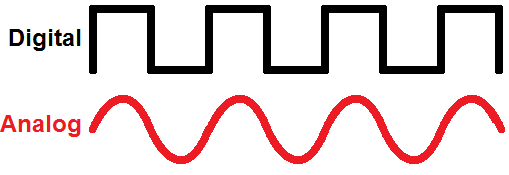Network Topology Diagram Software
It is a new, rapid and powerful topology diagram software with diversified examples and templates. Therefore it has become so easy to draw network topology diagrams, network mapping, home network, wireless network diagram, Cisco network topologies,
network cable diagrams, logical network diagrams, network wiring
diagrams, LAN network diagrams, activity network diagrams, network
topology diagrams, local network area diagrams, network physical
diagrams, network security diagrams, network wan diagrams, network
wiring cable diagrams, network cabling diagrams, and network voip
diagrams.
Download
a free trial and see first-hand how quickly and easily you can create
effective great-looking network topology diagrams.
Network topologies are categorized into the following basic types: - Star Topology
- Ring Topology
- Bus Topology
- Tree Topology
- Mesh Topology
- Hybrid Topology
More complex networks can be built as hybrids of two or more of the above basic topologies.
Star Topology Many
home networks use the star topology. A star network features a central
connection point called a "hub" that may be a hub, switch or router.
Devices typically connect to the hub with Unshielded Twisted Pair (UTP)
Ethernet.
Compared
to the bus topology, a star network generally requires more cable, but a
failure in any star network cable will only take down one computer's
network access and not the entire LAN. (If the hub fails, however, the
entire network also fails.)
See the illustration of Star Network Topology.
- Easy to install and wire.
- No disruptions to the network then connecting or removing devices.
- Easy to detect faults and to remove parts.
- Requires more cable length than a linear topology.
- If the hub or concentrator fails, nodes attached are disabled.
- More expensive than linear bus topologies because of the cost of the concentrators.
The
protocols used with star configurations are usually Ethernet or
LocalTalk. Token Ring uses a similar topology, called the star-wired
ring.
Star-Wired Ring
A
star-wired ring topology may appear (externally) to be the same as a
star topology. Internally, the MAU of a star-wired ring contains wiring
that allows information to pass from one device to another in a circle
or ring . The Token Ring protocol uses a star-wired ring
topology.
Ring Topology In
a ring network, every device has exactly two neighbors for
communication purposes. All messages travel through a ring in the same
direction (either "clockwise" or "counterclockwise"). A failure in any
cable or device breaks the loop and can take down the entire network.
To
implement a ring network, one typically uses FDDI, SONET, or Token Ring
technology. Ring topologies are found in some office buildings or
school campuses.
See the illustration of Ring Topology.
Bus Topology Bus
networks (not to be confused with the system bus of a computer) use a
common backbone to connect all devices. A single cable, the backbone
functions as a shared communication medium that devices attach or tap
into with an interface connector. A device wanting to communicate with
another device on the network sends a broadcast message onto the wire
that all other devices see, but only the intended recipient actually
accepts and processes the message.
Ethernet
bus topologies are relatively easy to install and don't require much
cabling compared to the alternatives. 10Base-2 ("ThinNet") and 10Base-5
("ThickNet") both were popular Ethernet cabling options many years ago
for bus topologies. However, bus networks work best with a limited
number of devices. If more than a few dozen computers are added to a
network bus, performance problems will likely result. In addition, if
the backbone cable fails, the entire network effectively becomes
unusable.
See the illustration of Bus Network Topology.
Advantages of a Linear Bus Topology
- Easy to connect a computer or peripheral to a linear bus.
- Requires less cable length than a star topology.
Disadvantages of a Linear Bus Topology
- Entire network shuts down if there is a break in the main cable.
- Terminators are required at both ends of the backbone cable.
- Difficult to identify the problem if the entire network shuts down.
- Not meant to be used as a stand-alone solution in a large building.
Tree Topology Tree
topologies integrate multiple star topologies together onto a bus. In
its simplest form, only hub devices connect directly to the tree bus,
and each hub functions as the "root" of a tree of devices. This bus/star
hybrid approach supports future expandability of the network much
better than a bus (limited in the number of devices due to the broadcast
traffic it generates) or a star (limited by the number of hub
connection points) alone.
See the illustration of Tree Network Topology.
Advantages of a Tree Topology
- Point-to-point wiring for individual segments.
- Supported by several hardware and software venders.
Disadvantages of a Tree Topology
- Overall length of each segment is limited by the type of cabling used.
- If the backbone line breaks, the entire segment goes down.
- More difficult to configure and wire than other topologies.
Mesh Topology involve
the concept of routes. Unlike each of the previous topologies, messages
sent on a mesh network can take any of several possible paths from
source to destination. (Recall that even in a ring, although two cable
paths exist, messages can only travel in one direction.) Some WANs, most
notably the Internet, employ mesh routing.
A
mesh network in which every device connects to every other is called a
full mesh. As shown in the illustration below, partial mesh networks
also exist in which some devices connect only indirectly to others.
See the illustration of Mesh Network Topology.
Hybrid Topology
A
combination of any two or more network topologies. Note 1: Instances
can occur where two basic network topologies, when connected together,
can still retain the basic network character, and therefore not be a
hybrid network. For example, a tree network connected to a tree network
is still a tree network. Therefore, a hybrid network accrues only when
two basic networks are connected and the resulting network topology
fails to meet one of the basic topology definitions. For example, two
star networks connected together exhibit hybrid network topologies. Note
2: A hybrid topology always accrues when two different basic network
topologies are connected